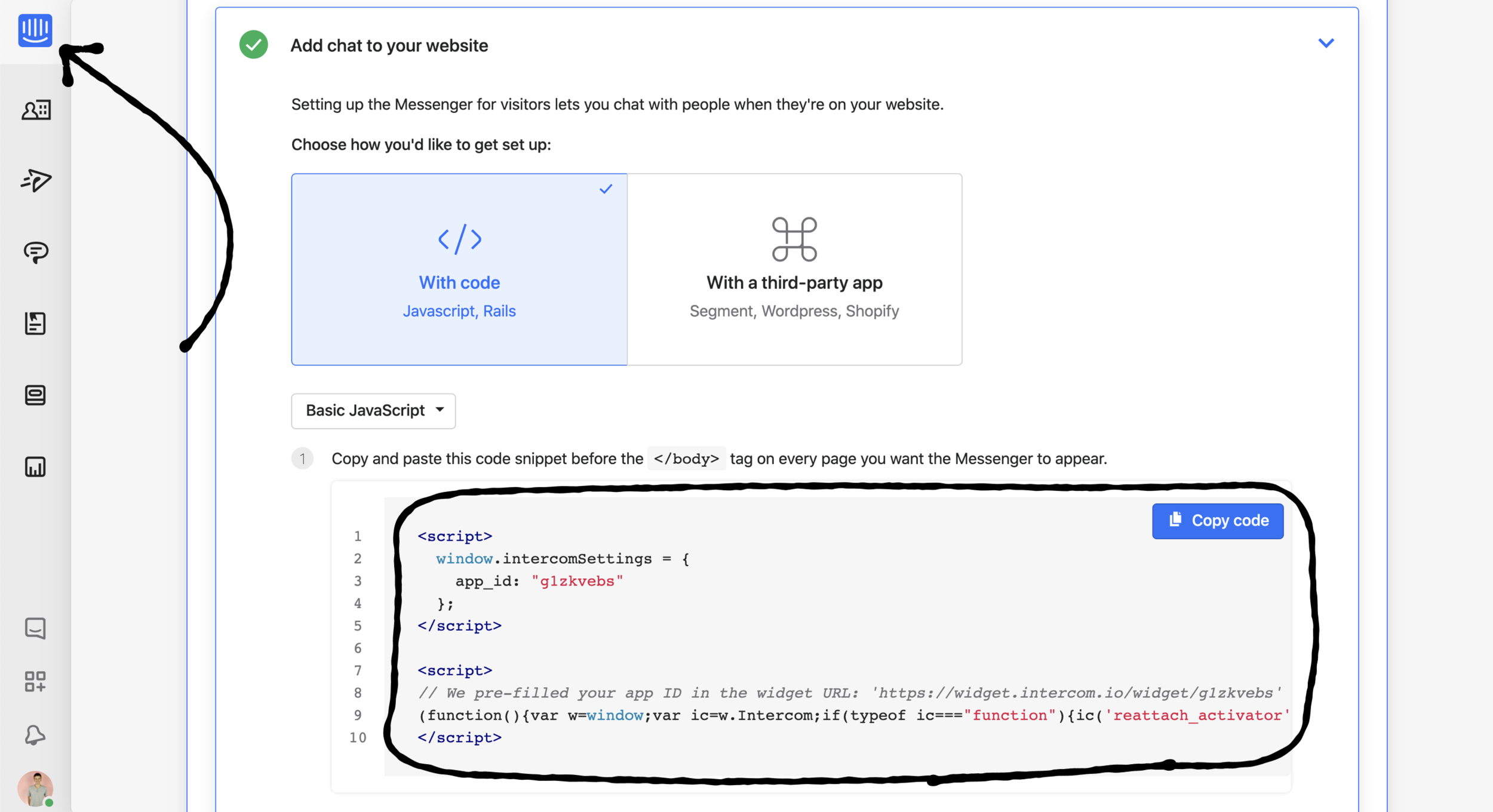Add a chatbox
For retailers using shopper messaging platforms like Intercom or Zendesk, or those looking to offer one-on-one support to customers during the return process, we offer chatbox integrations for the Online Return and Exchange Service (ORES).
Our ORES can integrate with any chatbox widget that provides Javascript code (such as services like Zendesk and Intercom). Chatbox code added to your ORES configuration will appear in the same location on every page, enabling shoppers to quickly contact your customer service team during any point in the return process if they need additional help.
Set up a chatbox
To begin your chatbox setup, locate the embedding Javascript code for your specific chatbox service. After grabbing your chatbox widget’s Javascript code, provide the code to a Happy Returns support team member to complete your chatbox set up.
Below you’ll find setup instructions for Zendesk and Intercom. If you are using another chatbox service, please contact us for additional support.
Zendesk
Use the following instructions for setting up the Zendesk Web Widget. Keep in mind:
The embedding code should start with “<!-- Start of Zendesk Widget script -->” and include a <script> open and close tag
Ignore Step 5 (configuring the firewall)
Once complete, contact the Happy Returns support team who will add the chatbox to your portal configuration.
Intercom
Use the following instructions to install Intercom for logged-out visitors. Please note;
The embedding code should have two sets of “<script></script>” tags
Once complete, contact the Happy Returns support team who will add the chatbox to your portal configuration.