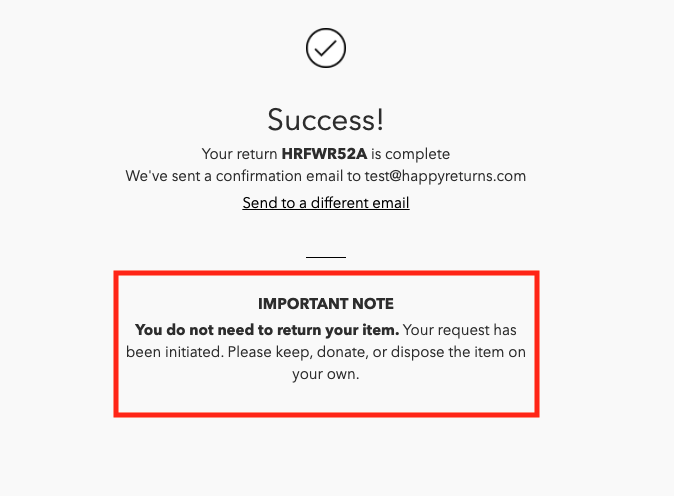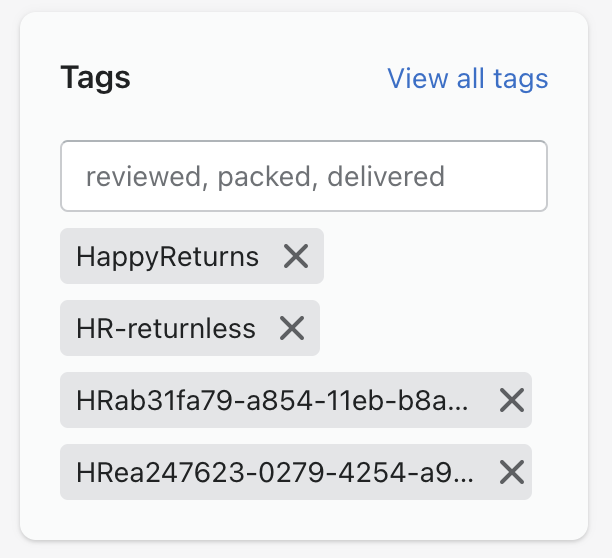Returnless Items
 Shopify
Shopify
 Big Commerce
Big Commerce
 Magento
Magento
 Custom API
Custom API
Not all returns need to be returned. For merchants who want to avoid receiving items that can’t be resold (such as cosmetics or underwear) or items where the return shipping costs are higher than the value of the item itself, you’ve come to the right place.
You choose which products and customers are eligible for our Returnless Items feature, which eliminates shipping costs and provides a better shopper experience. Customers will have refunds immediately initiated without needing to drop off or ship the items back to you.
On this page:
What are Returnless Items?
When you tag a product as a Returnless Item, any shopper who returns that product will not be asked to send the item back after starting a return.
In order to avoid abuse of this feature, shoppers still go through the standard return process on the Online Return and Exchange Service (ORES) to initiate the return, and will still be prompted to select a return method. Once they reach the confirmation screen, they will be notified that they do not need to physically return the item.
Returnless Items will follow this return flow, regardless of the shopper’s selected refund method or whether your shop approves refunds at inspection.
If all items in a shopper’s return are eligible for a Returnless Item return, instead of receiving a “return started” email, the shopper will be sent a “return completed” email including the details of their return.
Return confirmation screen of a return with only Returnless Items
Returnless Item returns will only work if the number of items in the shopper’s return is less than the “Number of Eligible Items Allowed Per Return” (also known as the Returnless Item threshold), discussed in the next section. Moreover, the return must not contain any items not tagged as returnless (in other words, Returnless Items cannot be mixed with non-Returnless Items). If either of these cases is true, all Returnless Items will instead be treated as regular items (ignoring the feature and Returnless Item tags) and follow your shop’s standard return policy.
After a return containing a returnless item is started, merchants using Shopify will see the original order on Shopify (containing the returnless item purchase) tagged with HR-returnless (in addition to the usual tags Happy Returns adds).
Enabling Returnless Items
To enable Returnless Items for your platform, follow the instructions below. Currently, only Shopify and Custom API retailers can support returnless items.
Shopify
Shopify retailers must first enable Returnless Items as part of your return policy. To do this, navigate to your Retailer Dashboard > Settings > Return Policies. In the “Return Policies” section, there is a checkbox next to the feature “Returnless Items.” Check this box to enable Returnless Items.
Next, set the “Number of Eligible Items Allowed Per Return,” which is the number of Returnless Items allowed per return. This threshold is meant to prevent shoppers from abusing your Returnless Items policy. If the number of Returnless Items in a return is greater than your threshold, then no items in the shopper return will be eligible as a returnless item return and the return will instead follow your shop’s standard return policy.
Click “save” to confirm your changes before leaving the page.
After the Returnless Items feature is enabled, you can simply add the tag HR-returnless on the Shopify product page of any product your Returnless Item policy should apply to. Disabling Returnless Items for a product is as easy as removing the HR-returnless tag from the product’s tag list.
Note: all Shopify tags are checked at the time the return is initiated. For example, let’s say a shopper purchases an item which is tagged with HR-returnless at the time of purchase. But, the tag is later removed prior to the shopper starting their return. When the shopper starts their return, since the tag no longer exists on the product page at the time the return is initiated, the item will NOT be eligible for a Returnless Return.
Custom API
A Happy Returns support team member must enable Returnless Items for custom API Retailers. When you’re ready to get started, contact us.
FAQs
For Shopify shoppers who make excessive Returnless Item returns and may be abusing your policy, you can add the Shopify tag no-HR-returnless to their customer page. Once this tag is added, this shopper will be prevented from starting any new Returnless Item returns, regardless of whether the product they are buying qualifies as a Returnless Item or not. In these cases, returns will be processed using your standard return policy.
You can limit Returnless Items by editing your “Returnless Item threshold.” The Returnless Item threshold is the maximum number of Returnless Items allowed in a return. If the number of Returnless Items in a return is greater than your threshold, then no items in the shopper return will be eligible for a Returnless Item return and the return will instead follow your shop’s standard return policy. Custom API retailers must contact a Happy Returns team member to update your store’s returnless item threshold. Shopify retailers can update this threshold on the Retailer Dashboard > Settings > Return Policies, under “Number of Eligible Items Allowed Per Return.”
We assign Returnless Items at the product level, not based on return reasons or return destinations. We found that enabling Returnless Items based on return reason is more likely to be abused by shoppers.
No. The Returnless Item feature is only available for Shopify and custom API retailers.
If a shopper starts a return that contains both Returnless Items and non-Returnless Items, the entire return and all items in the return will be treated as a regular return, following your shop’s standard return policy. In other words, the Returnless Item tags will be ignored.