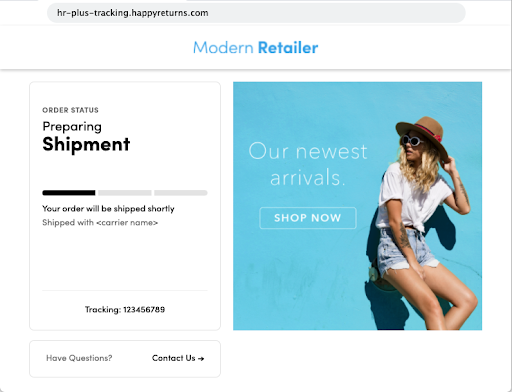Order tracking
Provide an end-to-end consistently branded experience for your shoppers while gathering analytics surrounding their order tracking habits with our free order tracking page.
On this page:
How it works
When a shopper’s order is fulfilled, merchants commonly send the shopper an email directly from their e-commerce platform with their order shipping status. With Happy Returns’ branded order tracking, instead of directing shoppers to the carrier’s website for order tracking updates, merchants can send shoppers to a merchant-branded order tracking page, that includes order shipping status, carrier, and tracking number. Tracking information is pulled directly from the carrier’s system, meaning your shoppers always see the latest shipping updates.
When a shopper clicks on your custom tracking link, they’ll be directed to a page that looks like the example below. The logo and image are customizable along with the image link and contact button link. Click here to learn how to customize your order tracking page:
Set up
Before you can get started with using a branded order tracking page, first contact a Happy Returns team member to activate this feature.
Order tracking is only available for merchants using one of the following carriers:
FedEx
UPS
USPS
DHL
Canada Post
Purolator
Australia Post
Pitney Bowes
Next, when configuring your emails, we recommend creating a button that says "Track your package" which navigates to your shop’s Happy Returns tracking page URL, which should be in the following format:
https://[YOUR RETAILER ID]-tracking.happyreturns.com/?carrier=[SHIPPING CARRIER]&tracking=[CARRIER TRACKING NUMBER]
If you’re a Shopify merchant, see detailed instructions below on how to use Shopify Liquid objects to set up dynamic tracking links.
Set up for Shopify merchants using Liquid objects
1. On Shopify, navigate to the Settings > Notifications page
2. Under the Customer Notifications section, look for the Shipping subsection. For each shipping notification template in which you’d like your branded tracking page link to appear. We recommend adding this information to the templates: Shipping confirmation; Shipping update; and Out for delivery.
If this is the first time you’ve edited these templates, find the code section that looks like the following:
<table class="button main-action-cell">
<tr>
<td class="button__cell"><a href="{{ order_status_url }}" class="button__text">Track my shipment</a></td>
</tr>
</table>
And replace it with the following code which uses the Shopify Liquid fulfillment object to dynamically pull an order’s tracking number and shipping carrier:
<table class="button main-action-cell">
<tr>
<td class="button__cell"><a href="https://[YOUR HAPPY RETURNS RETAILER ID]-tracking.happyreturns.com/?carrier={{ fulfillment.tracking_company }}&tracking={{ fulfillment.tracking_numbers[0] }}" class="button__text">View your order tracking status</a></td>
</tr>
</table>
Make sure to replace “[YOUR HAPPY RETURNS RETAILER ID]” with your Retailer ID. Your Happy Returns Retailer ID will be the id in the subdomain of your Return & Exchange Portal URL. For example, if your URL is https://modern-retailer.happyreturns.com/, then your Retailer ID is “modern-retailer”. Contact a Happy Returns team member for more information.
If you’re already familiar with Shopify notification templates, then feel free to create your own tracking button, just remember to include a hyperlink to your tracking page using the following format:
https://[YOUR RETAILER ID]-tracking.happyreturns.com/?carrier={{ fulfillment.tracking_company }}&tracking={{ fulfillment.tracking_numbers[0] }}
Click here for more information on editing Shopify notification templates.
3. Save your edits
Analytics
Analytics on your order tracking page can be found on the Analytics & Reports > Dashboard page of your dashboard under the section Tracking Page and includes data such as:
Number of shoppers tracking their shipments using the order tracking page
How often shoppers click on your marketing image
The shipping stage an order was in when the order tracking page was visited
Click here for detailed information on order tracking analytics.
FAQs
Order tracking is available for merchants using one of the following carriers:
- FedEx
- UPS
- USPS
- DHL
- Canada Post
- Purolator
- Australia Post
While it is possible to use this feature to allow shoppers to track the status of their return shipments to your warehouse, we recommend against it to prevent setting unrealistic expectations on their refund timeline (specifically if you’re a merchant who provides refunds on inspection).
Yes, you can customize the marketing image that appears on the tracking page, the page the image links to when clicked, and the URL shoppers are led to when they click the Contact us button. Click here for more information on customizing the branded order tracking page.