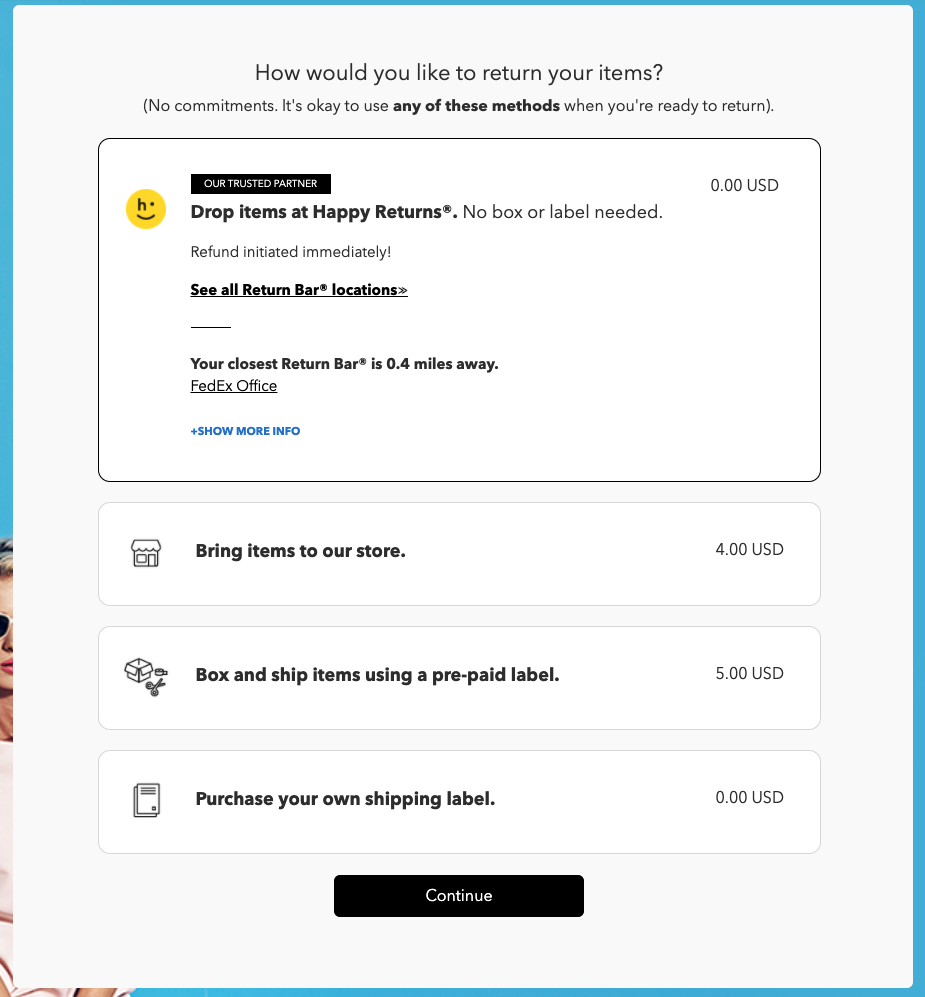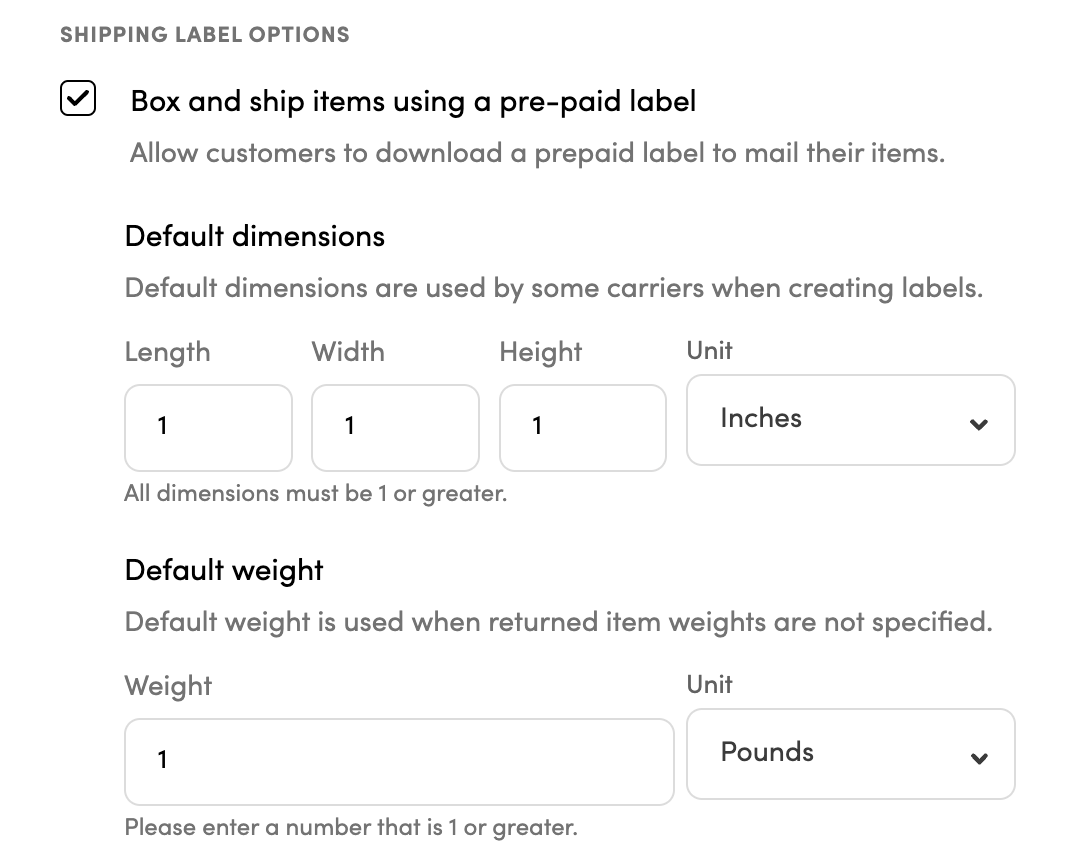Return methods
 Shopify
Shopify
 Big Commerce
Big Commerce
 Magento
Magento
 Custom API
Custom API
Return methods are the pre-configured return options available to your shoppers when starting and completing returns. Merchants can define their return methods by navigating to Dashboard > Settings > Return Methods.
Happy Returns supports the following return methods:
Return Bars: Shoppers make contactless, box- and label-free returns at one of our Return Bar locations. Learn more here.
Return to Store: Shoppers bring their items in-person to your brick and mortar store.
Return by Mail using a pre-paid label: Shoppers receive a pre-paid shipping label and return their items by mail using your chosen shipping carrier.
Return by Mail using a shopper-purchased label: Shoppers buy their own shipping labels to return their items.
Enabled return methods will be displayed to your shoppers in the order above. Your store must have at least one return method enabled in order to accept returns.
On this page:
Drop off at Happy Returns
Shoppers can make box- and label-free returns at any of our thousands of Return Bars locations nationwide. To learn more about Return Bars, how they work, and how they can help reduce shipping costs by up to 40%, click here.
Our team can help enable Return Bar returns. Contact us if you’re interested in getting started with Return Bars.
Bring Items to Your Store
If you can accept online returns in your store, you can drive traffic there by enabling shoppers to Bring Items to Your Store. Once enabled, shoppers will see your store as an available return method and it will be linked to your store locator.
You must provide a Store Locator URL, the link to your store’s locator or location page, to successfully enable this option.
Note, your shop does not need to be using the Happy Returns’ Return to Store solution to enable this option; however, if your store is not using the Return to Store application solution, returns brought to your store must be approved via the Dashboard. If you currently do not accept returns in your store or are looking for an omnichannel approach for accepting in-store returns, contact Happy Returns to learn more.
Return By Mail
After completing the required steps for setting up your return flow, the Return by Mail option will be enabled and activated by default.
There are two mail return options merchants can make available to their shoppers:
Box and ship items using a pre-paid label: Enabling this option will allow shoppers to download a pre-paid shipping label (from one of your configured carriers) to mail their returns.
Default dimensions: use these fields to set what the default shipping box dimensions should be for your pre-paid mail label shipments. We will use these dimensions when generating shipping labels, when required by your carrier. At the time of dashboard initialization, the default dimensions will be set to 10 x 5 x 5 inches.
Default weight: use these fields to set what the default item weight (for each item in the return) should be for your pre-paid mail label shipments. We will only use this default weight if products in your return do not have weights set via your e-commerce platform, or if your individual product weights are greater than 15 lbs. If product weights are set via your e-commerce platform (and less than 15 lbs each), we will use aggregate weight of all products in a return as the shipment weight. At the time of dashboard initialization, the default weight will be set to 8 ounces. Click the following links to learn more about setting product weights via Shopify and BigCommerce.
Box and ship items using a shopper-purchased label: Enabling this option will allow shoppers to purchase their own shipping labels to return their items. If you have this option enabled, packing slips will be automatically enabled so that shoppers have access to your warehouse return address.
Using the Returning From field to specify whether this option will appear to shopper with addresses Outside of the United States, inside the United States, or both (Everywhere). For example, if Returning From is set to “Outside the United States”, then when shoppers are selecting their return method, the option to purchase their own label will ONLY appear if the shopper resides outside of the United States.
Note: All returns shipped back using the "Purchase their own label" option will need to be approved manually via the Dashboard because the shipment tracking number are generated outside of the Happy Returns system.
There is an additional option to Include a packing slip. If this option is enabled, then when the shopper chooses Return by Mail, they will also be provided a printed list of items in their return to include in their return package.
Note: Enabling packing slips will disable FedEx Printerless Mail Returns for merchants using FedEx as their carrier.
Note: we recommend always having at least one mail return option available to accommodate shoppers that live in remote areas, live outside of the United States, or may have mobility issues that limit them from visiting return locations in-person.