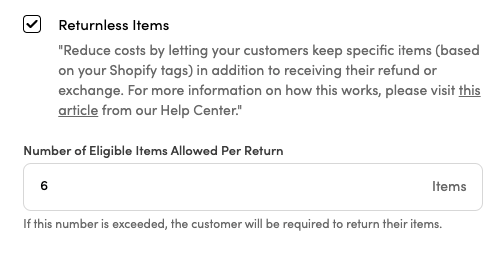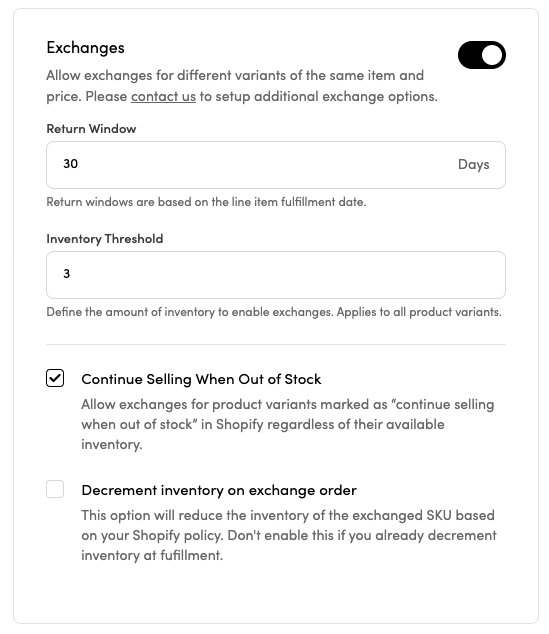Return policies
 Shopify
Shopify
 Big Commerce
Big Commerce
 Magento
Magento
 Custom API
Custom API
The return policies page is where you will define the return options (refund, exchange, gift card) available to shoppers, the return window for each return option, and the trigger for when returns are approved.
Configuring return policies via the dashboard is only available to Shopify merchants at Dashboard > Settings > Return Policies. Merchants on other platforms should contact support for assistance in configuring return policies for your store.
Time of approval
Time of approval determines when mail returns will be approved and applies to all refund types. Time of approval does not apply to Return Bar or return to store returns, which are always approved at the time an item is scanned and dropped-off at a Return Bar or your store.
The following are the available triggers for time of approval:
On Carrier Scan: item returns are approved when the carrier scans the pre-paid return mail label
Note, on switching from On Inspection/Manual to On Carrier Scan the system will automatically and immediately approve all mail returns already scanned by the carrier and in transit.
On Inspection/Manual: Returns will be manually approved when items are processed at your warehouse or at one of our Return Hubs.
If inspection is performed at your warehouse, then the return must be approved via the Happy Returns dashboard.
Merchants use this option to confirm they received the product in a sellable condition before initiating the refund option.
Note: All mail returns shipped back using the Purchase their own label option will need to be approved manually in your dashboard, regardless of the time of approval method selected, because the tracking number is generated outside of the Happy Returns system.
Returnless Items
If you enable Returnless Items, then anytime you tag a product as a Returnless Item (via Shopify), shoppers who returns that product will not be asked to send the item back after starting a return.
The Number of Eligible Items Allowed Per Return is the threshold for how many Returnless Items are permitted in a return. If the value entered here is exceed, the shopper will be required to return all items in the return and the Returnless Item flag will be ignored. This field is useful if you suspect shoppers will abuse your Returnless Item policy.
Refunds
Enable Refunds to give shoppers the option to refund their item returns to their original form of payment, unless there are Shopify tags specifying otherwise at the product, order, or customer level. Learn more about Shopify tags here.
Set the Return Window to specify how many days (since item fulfillment) shoppers have to return items for refund.
Exchanges
Enable Exchanges to allow shoppers to exchange for different variants of the same item and price.
Set the Return Window to specify how many days since item fulfillment shoppers have to return items for exchange.
The Inventory Threshold field is included to assist with inventory management. This field defines the minimum amount of product inventory required to allow for an exchange. If a shopper’s desired product variant’s inventory is less than your Inventory Threshold, then the shopper will not have the option to start an exchange for that product. Moreover, if the inventory of the product variant a shopper is exchanging for falls below your Inventory Threshold at the time the shopper completes their exchange, then the exchange will automatically convert to a refund.
For example, let’s say your Inventory Threshold is set to 5 and when the shopper starts their exchange there are 6 units in stock for the item variant they want to exchange for. Because the number of units in stock is greater than the Inventory Threshold, the shopper will be allowed to start an exchange for their desired product variant. However, if the units in stock drops to 4 units prior to when the shopper completes their return, then at the time that the shoppers completes their return (for example, at a Return Bar), then because the units in stock is less than the Inventory Threshold, the return will automatically be converted to a refund.
Check Continue Selling When Out of Stock to allow exchanges for product variants marked in Shopify as Continue Selling When Out of Stock, regardless of the available inventory for that product variant.
Check Decrement Inventory on Exchange Order if you want Happy Returns to automatically decrement the inventory of an exchanged item SKU (the SKU for which shoppers are exchanging for). This feature is useful for making sure your inventory levels are being properly updated when exchange orders are created. If you are already decrementing item inventory at the time of item fulfillment, do not enable this feature in order to avoid decrementing inventory twice for each exchange.
Gift card
Enable Gift Cards to allow shoppers to refund items to a gift card (or store credit) they can use towards future purchases at your store, using your store’s default currency.
Set the Return Window field to specify how many days since item fulfillment shoppers have to return items for a store gift card.
Set the Label field to define how gift cards should be referred to in the Return & Exchange Portal, in order to align with your brand’s desired terminology. Any time the concept of a gift card is referenced in the portal or in emails to shoppers, we will use the label defined here instead of the default term “Store Credit.” Changes to this value are not retroactive and will only affect new returns.
Check Gift Returns to enable shoppers to start returns for purchases they didn’t make themselves. Returns started as Gift Returns will only be given the option to refund items to a store gift card.
Check Gift Card Bonus to apply an additional bonus amount to a shopper’s return balance when they select a gift card as their refund option. This option incentivizes shoppers to choose gift cards over refunds to their original payment method. Once enabled, you’ll be asked how much the Bonus Amount is and if you would like it applied at the Return Level (once per return, regardless of the number of items in the return), or at the Item Level (applied for each item in the return).
Time-based return window
Time-Based Return Windows allow you to extend or shorten the return window for items bought during a specified time frame. This feature is useful if your store has extended return windows during holiday seasons or special promotions.
Unlike standard return windows, time-based return windows begin when the order is placed, not the fulfillment date. When a Time-Based Return Window is activated, items purchased between your Start Date and End Date values will be returnable until the date defined in Returnable Until or until the end of the standard return window, whichever is later.
Time-based return windows via the Return Policies page can only extend your return windows, not shorten them. If you’d like to create shorter temporary return windows, consider using time-based Shopify product tags. Learn more about time-based Shopify tags here.
For example, let’s assume your refund return window is 10 days. Then, because of a special holiday sale, your time-based return window Start Date is 11/23/2020, your End Date is 11/30/2020, and your returnable until is 1/31/2021. If an item is purchased on 11/24/2020, then that that item is returnable until 1/31/2021. However, if an item is purchased on 12/1/2020, then that item will only be returnable for refund until 10 days after the item fulfillment date because the purchase date is outside of your time-based return window (and so the item will follow the standard refund return window).
All changes take effect immediately after saving.
FAQs
In the case an exception needs to be made, we recommend starting the return as an admin. Starting a return as an admin allows you to override return policies that limit your shoppers from starting returns, such as final sale, past the return window, and any other reason an item may be greyed out and non-returnable in the shopper-facing portal.
The returns windows for each of your enabled return options are independent of one another, with the exception of time-based return windows which can only extend all return windows. For example, if your refund return window is 10 days and your exchange return window is 30 days, then if it has been 15 days since item fulfillment, refunds will be unavailable but exchanges will still be available.
If a shopper selects a variant for exchange that goes out of stock prior to completing their return then, unless "Continue selling when out of stock" is enabled for the variant in Shopify and in the Return Policies, the exchange will be automatically converted to a refund at the time of return approval.
However, if "Continue selling when out of stock" is enabled for the variant in Shopify and in the Return Policies page, then the return will not convert to a refund and we create the exchange order in Shopify.